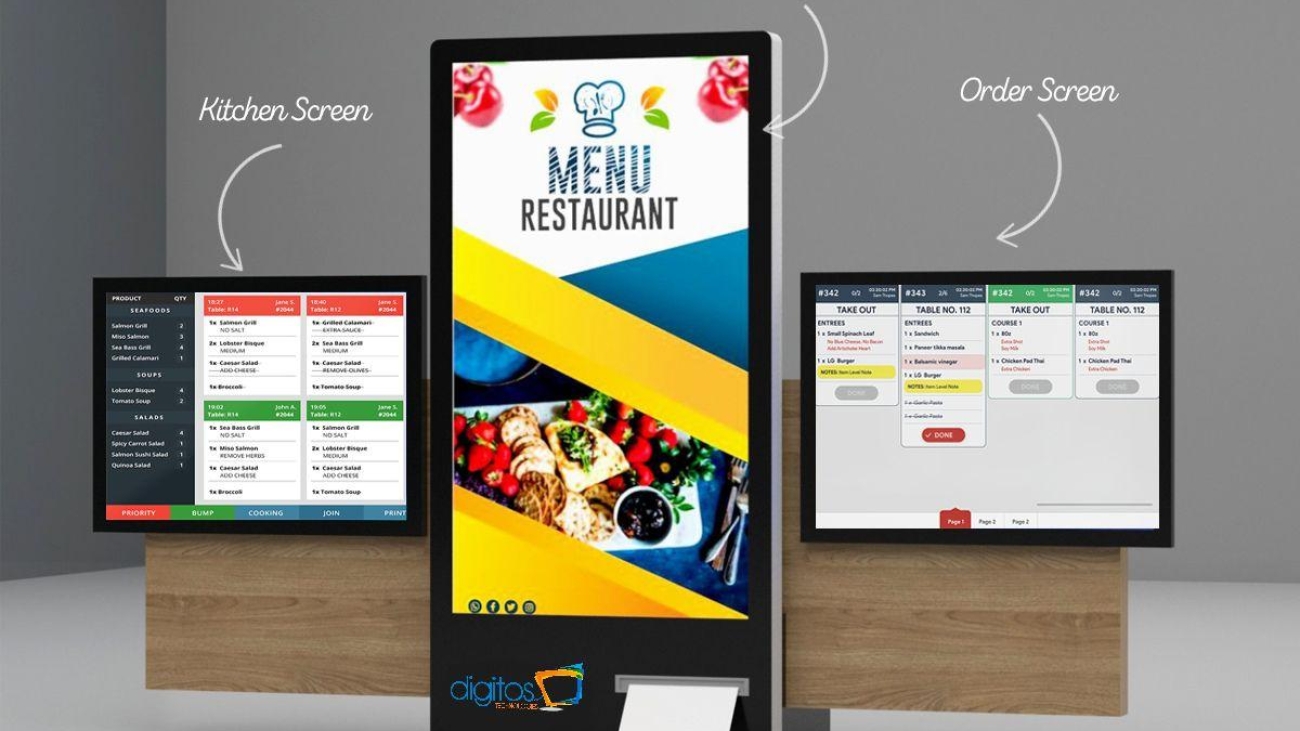Self-Service Kiosks
- Digitos DM
- March 29, 2024
- 1 month ago
Mall self-service kiosks have emerged as a revolutionary solution, offering both customers and retailers a host of benefits. From streamlining the purchasing process to providing valuable information, these kiosks are transforming the shopping experience. Let’s delve deeper into the world of mall self-service kiosks and explore how they are reshaping the retail landscape.
Evolution of Self Service Kiosks
Self-service kiosks have come a long way since their inception. What started as simple machines for printing tickets or checking in at airports has evolved into sophisticated systems capable of handling a wide range of tasks. In the retail sector, self-service kiosks have become increasingly prevalent, offering customers a convenient way to browse products, place orders, and make payments.
Benefits of Mall Self Service Kiosks
Convenience for Customers
One of the primary benefits of mall self-service kiosks is the convenience they offer to customers. Instead of waiting in long lines or searching for assistance, shoppers can quickly and easily access the information they need or complete their purchases. Whether they’re looking for product details, checking inventory, or making a payment, self-service kiosks put the power in the hands of the customer, enhancing their overall shopping experience.
Efficiency for Retailers
In addition to benefiting customers, mall self-service kiosks also offer significant advantages for retailers. By automating routine tasks such as order processing and payment collection, these kiosks help streamline operations and reduce staffing costs. Furthermore, they provide valuable data insights that retailers can use to optimize their offerings and improve the overall efficiency of their business.
Types of Mall Self Service Kiosks
Mall self-service kiosks come in various forms, each serving a specific purpose in enhancing the shopping experience.
Informational Kiosks
Informational kiosks provide customers with valuable information about products, promotions, and store locations. They allow shoppers to browse through catalogs, view detailed product descriptions, and even check for availability in real-time. By providing easy access to information, these kiosks help customers make more informed purchasing decisions.
Ordering and Payment Kiosks
Ordering and payment kiosks enable customers to browse through a retailer’s catalog, select products, and complete their purchases without the need for assistance from a sales associate. These kiosks often feature intuitive touchscreen interfaces and secure payment processing systems, ensuring a seamless and hassle-free shopping experience.
Interactive Digital Signage
Interactive digital signage kiosks serve as dynamic advertising platforms, engaging customers with interactive content and promotions. These kiosks can display product demonstrations, highlight special offers, and even provide personalized recommendations based on the customer’s preferences. By capturing the attention of shoppers and driving sales, interactive digital signage kiosks play a crucial role in increasing revenue for retailers.
Implementation Challenges and Solutions
While mall self-service kiosks offer numerous benefits, their implementation can present certain challenges for retailers. Common issues include technical glitches, integration with existing systems, and ensuring security and compliance. However, with careful planning and the right partners, these challenges can be overcome. Implementing robust IT infrastructure, conducting thorough testing, and providing adequate training to staff are essential steps in ensuring the successful deployment of mall self-service kiosks.
Future Trends in Mall Self Service Kiosks
Looking ahead, the future of mall self-service kiosks looks promising. Advancements in technology, such as artificial intelligence and machine learning, are expected to further enhance the capabilities of these kiosks. We can anticipate more personalized experiences, seamless integration with mobile devices, and innovative features that will continue to elevate the shopping experience for customers.
Case Studies of Successful Implementations
Several retailers have already embraced mall self-service kiosks and have seen significant improvements in customer satisfaction and operational efficiency. For example, a leading electronics retailer implemented self-service kiosks in their stores, allowing customers to browse through their extensive product catalog and place orders for home delivery. This resulted in shorter wait times, increased sales, and higher customer loyalty.
Conclusion
In conclusion, mall self-service kiosks represent a paradigm shift in the retail industry, offering both customers and retailers a multitude of benefits. From convenience and efficiency to enhanced shopping experiences, these kiosks are reshaping the way we shop. As technology continues to evolve, we can expect to see even more innovative solutions that will further revolutionize the retail landscape.
FAQs
1. Are mall self-service kiosks secure for making payments?
Yes, mall self-service kiosks employ robust security measures such as encryption and tokenization to ensure the safety of customer transactions.
2. Can mall self-service kiosks provide assistance in multiple languages?
Many mall self-service kiosks offer multilingual support, allowing customers to interact in their preferred language.
3. How do mall self-service kiosks benefit retailers in terms of data analytics?
Mall self-service kiosks gather valuable data on customer behavior, preferences, and purchasing patterns, enabling retailers to make data-driven decisions and optimize their offerings.
4. What happens if there’s a technical issue with a self-service kiosk?
Retailers typically have support mechanisms in place to address technical issues promptly, ensuring minimal disruption to the shopping experience.
5. Are mall self-service kiosks accessible to individuals with disabilities?
Many mall self-service kiosks are designed with accessibility features such as screen readers and tactile buttons to accommodate individuals with disabilities.